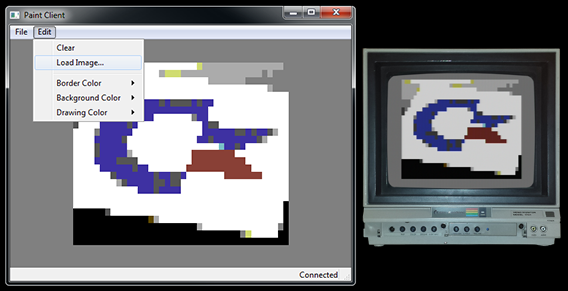Yes, I’m back. Let’s hope it’s for a bit longer this time… sigh.
Anyway, let’s just get right to it 🙂
Version 1.2.2 firmware is now available for the Flyer! As always, you can download it by typing the following on your favorite Commodore:

The major addition in 1.2.2 is support for HTTP chunked transfer encoding, which seems to be used by Apache most of the time now, even for trivial page requests.
Also, the Flyer User’s Guide has been updated to version 1.2, and should contain up-to-date documentation for all features that have been added to Flyer over the last few firmware updates.
Note that this latest firmware was built with an all new development toolchain. While I expect everything to be fine, and I have done a reasonable amount of testing, it’s always possible (though unlikely) something has gone haywire. If you discover any issues new to 1.2.2, please let me know immediately via the contact form! And remember you can always downgrade your firmware to a previous version, or even reset your Flyer to its pristine “factory” state. The Flyer was designed to be a very robust device 🙂
I’ve spent close to a month now resurrecting Flyer development and even rebuilding retroswitch.com (although content-wise, it’s more or less identical to the old site). I’m super excited to be working on C=/hardware dev again and have some unfinished ideas from years ago I’d love to continue exploring.
Please contact me with any feedback, requests, ideas, questions or anything else! And please let me know how version 1.2.2 is working for you!